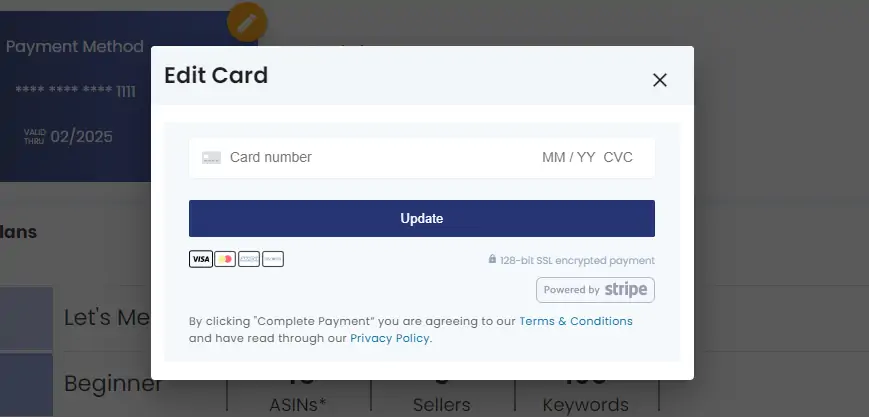- Login to your AmzMonitor dashboard.
-
Click on `Subscription` under the Plans & Billing menu on your AmzMonitor dashboard.
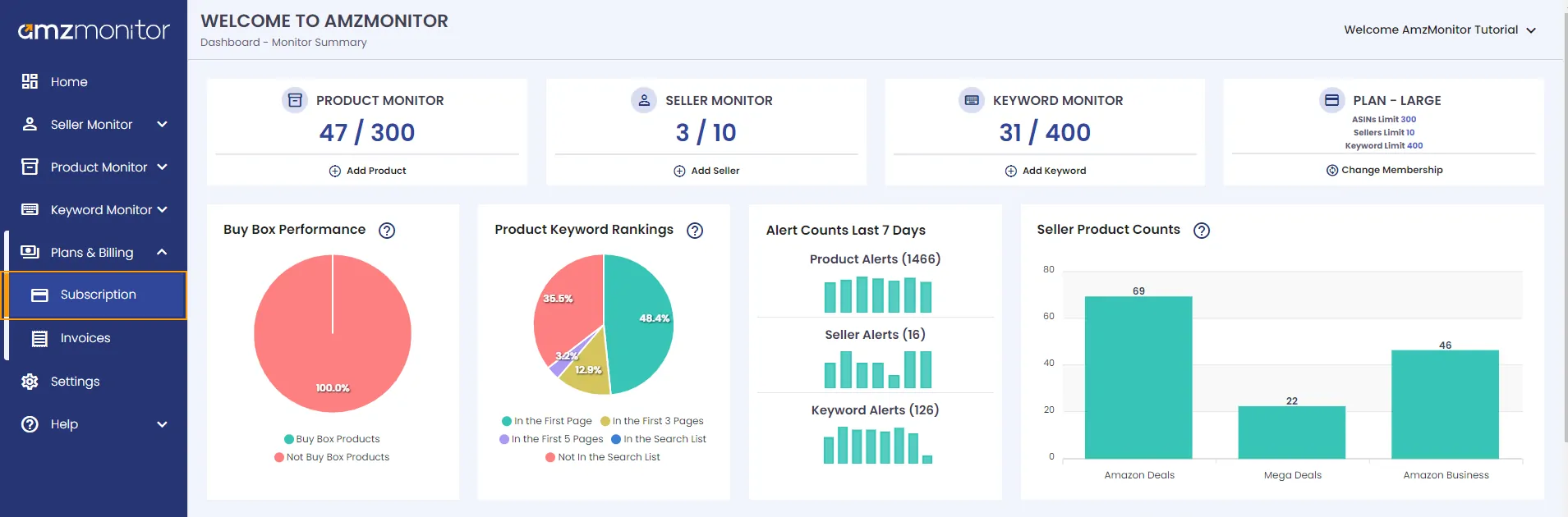
-
On the `Subscription` page, your current credit card info is seen on the `Payment Method`. Click on the `Edit` button to update your payment method.
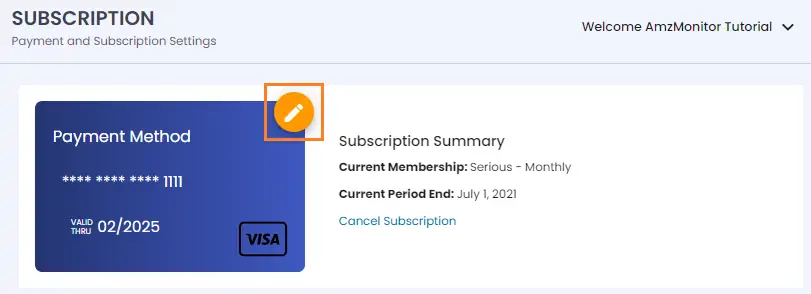
-
On the pop-up screen, you will be requested to add new credit card details. Click on the `Update` button to confirm your new payment method.