Product Monitor Interval
This setting controls how often AmzMonitor checks your products for changes.You can choose to check your products every 2, 4, 6, 8, 12, or 24 hours. The frequency you select affects how many products you can monitor.
💡 If you need real-time updates on fast-changing products, select a shorter interval like 2 or 4 hours. This gives you more frequent data but limits the total number of products you can track. If you're monitoring a larger catalog and don't need constant updates, a longer interval like 12 or 24 hours lets you track more products.
-
Go to Settings from your AmzMonitor dashboard and open the Monitor / Notification Settings tab. In the first section, you can select your desired monitoring interval from the Product Monitor Interval dropdown. After making your selection, don’t forget to click the Save button at the bottom of the tab to apply and store your changes.
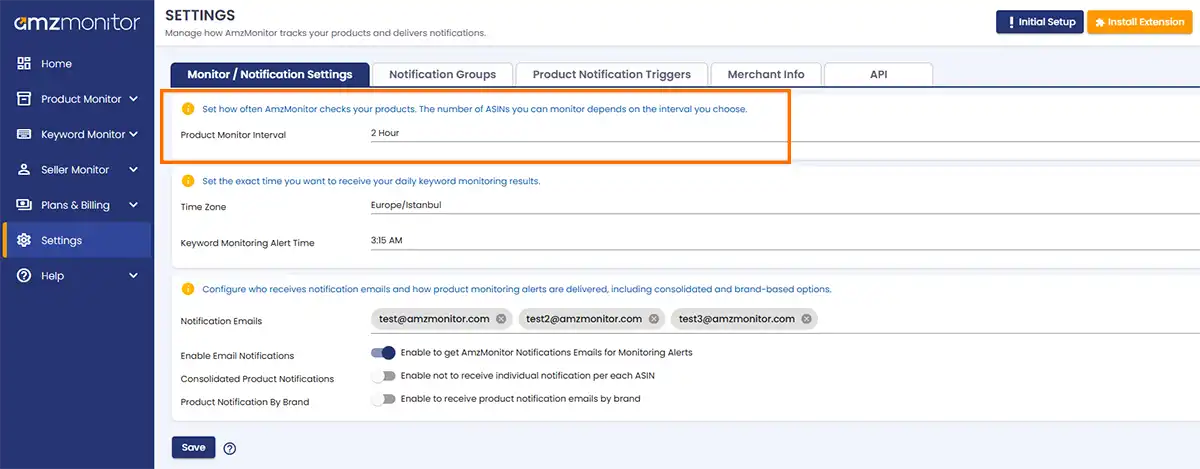
⚠️ Choosing a shorter interval means your products are checked more frequently, which can result in a higher number of alerts and emails. This may make it harder to keep track of important changes and can quickly overwhelm your inbox. Select your interval carefully based on how actively you want to monitor updates.
⚠️ Selecting a shorter monitoring interval reduces the total number of ASINs you can track. If you switch from a longer interval to a shorter one, your monitoring capacity will decrease. For example, you may be able to track more ASINs at a 24-hour interval than at a 12-hour interval. If you are already using your full ASIN limit, you may need to remove some ASINs before switching to a shorter interval.
Keyword Notification Schedule
This section sets your time zone and when you want to receive your daily keyword ranking notification.
-
Open Settings from your AmzMonitor dashboard and navigate to the Monitor / Notification Settings tab, In the second section Select your local time zone from the dropdown menu and Choose what time of day you want to receive your consolidated keyword ranking notifications.
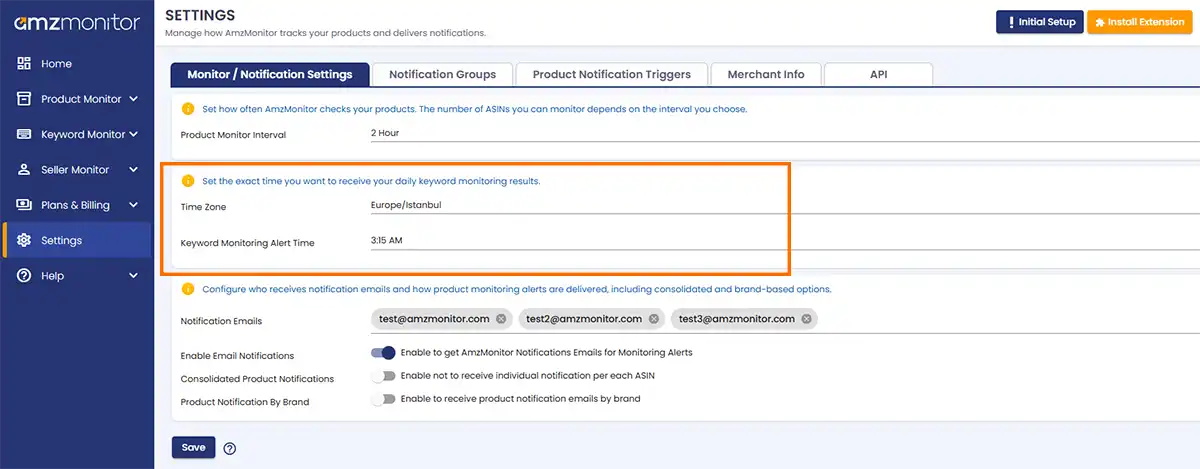
⚠️ Please note that this applies only to keyword monitoring notifications. Keyword monitoring runs daily by default.
- After making your selection, don’t forget to click the Save button at the bottom of the tab to apply and store your changes.
Notification And Email Settings
This section controls who receives alerts and how those alerts are delivered.
-
Open Settings from your AmzMonitor dashboard and navigate to the Monitor / Notification Settings tab. In the third section, make the necessary settings.
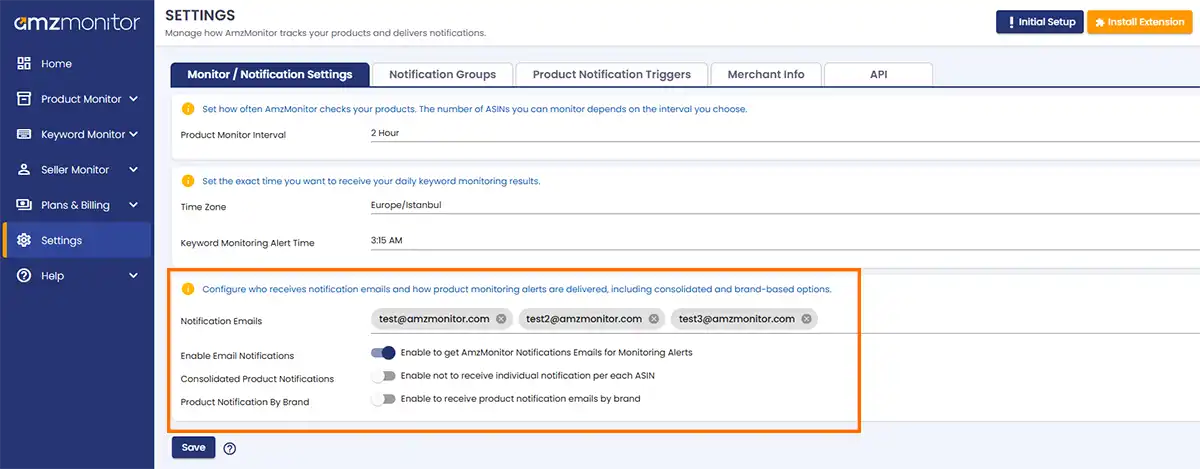
- Enable Email Notifications: Turn this toggle on to receive email notifications. When enabled, you’ll get notifications based on your settings below. This setting applies to all alerts, including product, keyword, and seller monitoring
- Consolidated Product Notifications: When you turn this on, you'll receive one summary email per monitoring interval instead of separate emails for each product change. This keeps your inbox cleaner while still keeping you informed. When it's off, you'll receive individual notifications as changes happen.
- Product Notification By Brand: Enable this to organize your notification emails by brand. If you manage multiple brands, this makes it easier to review changes for each brand separately.

