- Login to your AmzMonitor dashboard.
-
Click on `Manage Sellers` under the `Seller Monitor` menu on your AmzMonitor dashboard.
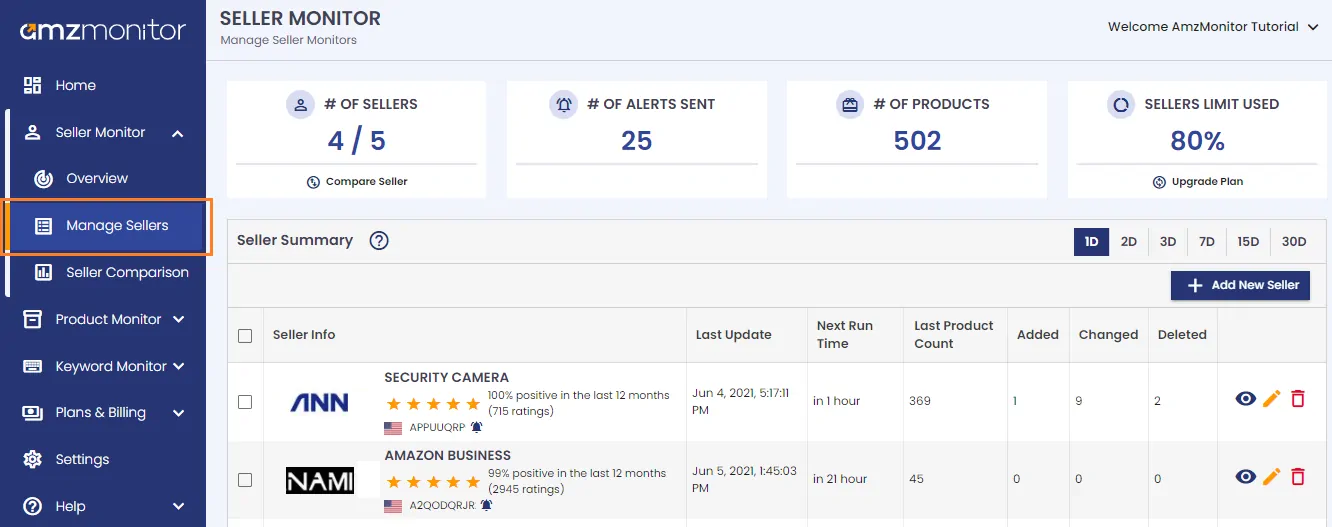
-
Currently monitored sellers are listed on the `Manage Sellers` page. Scroll down to see all your monitored sellers.
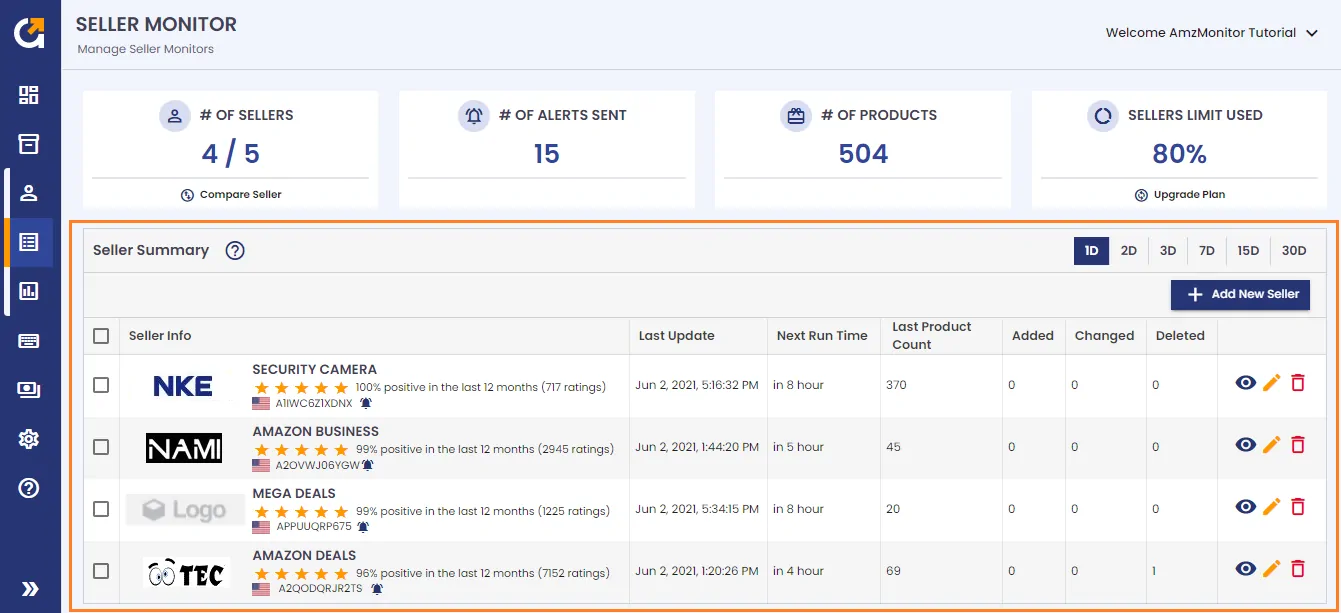
-
Add Seller Monitor: Click on the `Add New Seller` button.
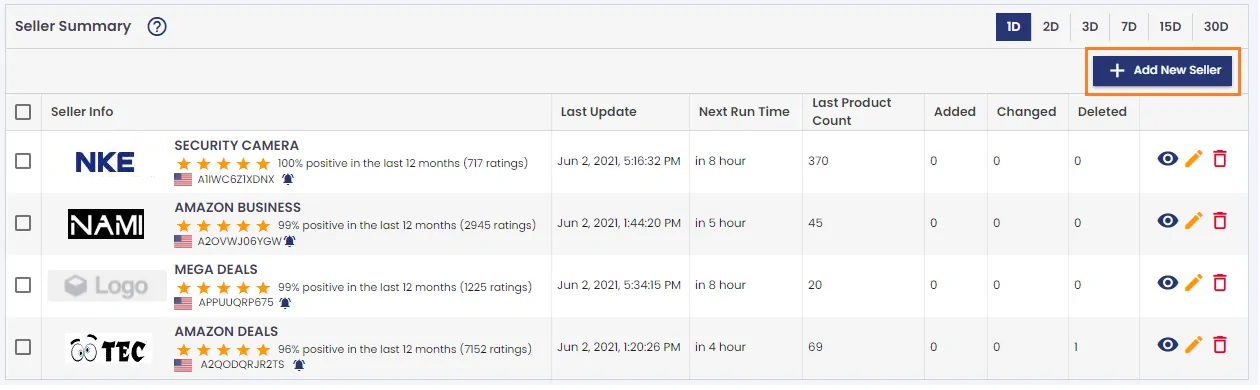
-
On the pop-up screen, add the Merchant ID and select the Amazon Marketplace of the seller. You can also paste the URL of the Amazon page of the seller. You can narrow down the seller products with brand names. Type your brands separated by commas.
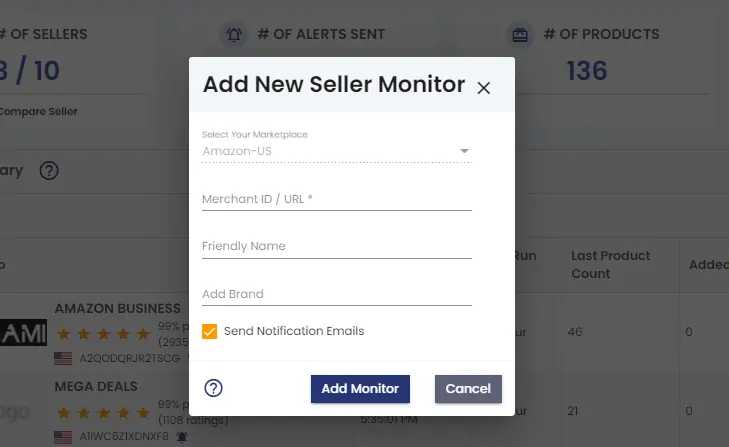
- Click on the `Add Seller` button to add the new seller monitor.
-
On the pop-up screen, add the Merchant ID and select the Amazon Marketplace of the seller. You can also paste the URL of the Amazon page of the seller. You can narrow down the seller products with brand names. Type your brands separated by commas.
-
Remove Seller Monitor: Scroll down on the `Manage Sellers` page to see all your monitored sellers. To unfollow sellers from your monitored sellers' list, click on the boxes next to the sellers for multiple deletions. Then click on the `Delete Selected` button. For individual deletion click on the `Trash` icon next to the respected sellers.
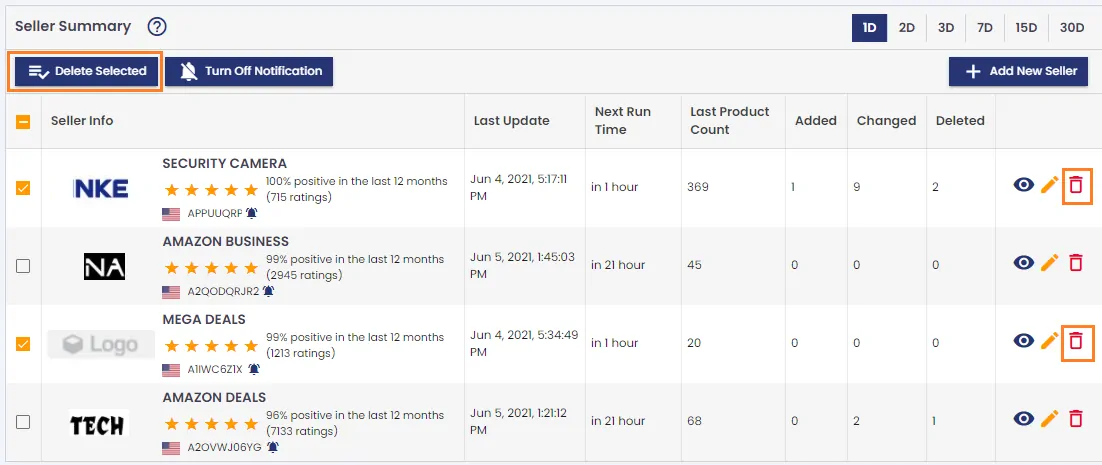
-
Click on the `Remove Seller` button on the pop-up screen to confirm your delete.
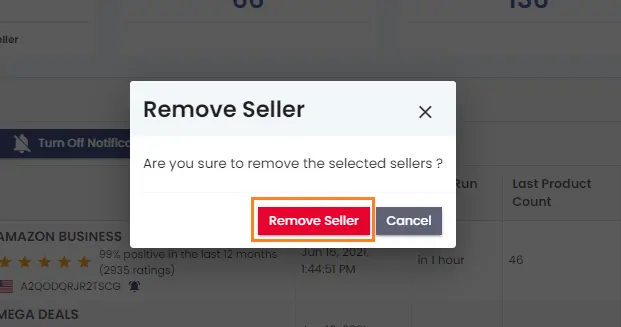
-
Click on the `Remove Seller` button on the pop-up screen to confirm your delete.

