- Login to your AmzMonitor dashboard.
-
Click on `Subscription` under the Plans & Billing menu on your AmzMonitor dashboard.
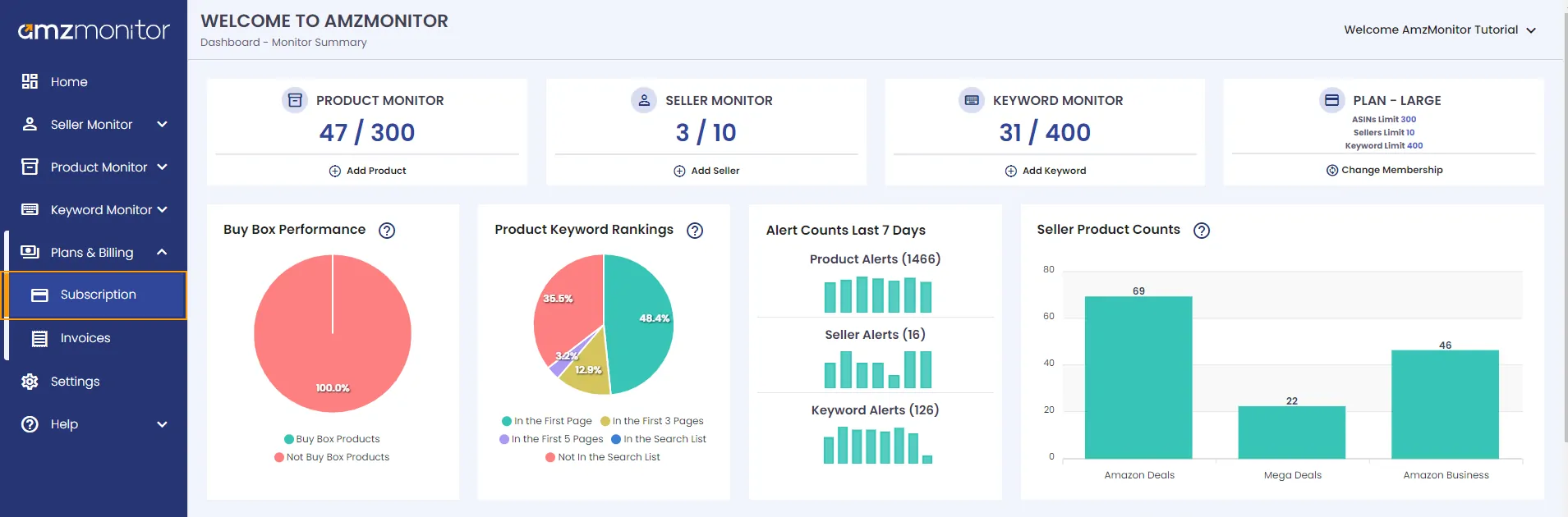
-
On the `Subscription Settings` page, your current subscription is seen under the `Subscription Summary`. Click on the `Cancel Subscription` button to cancel your subscription.
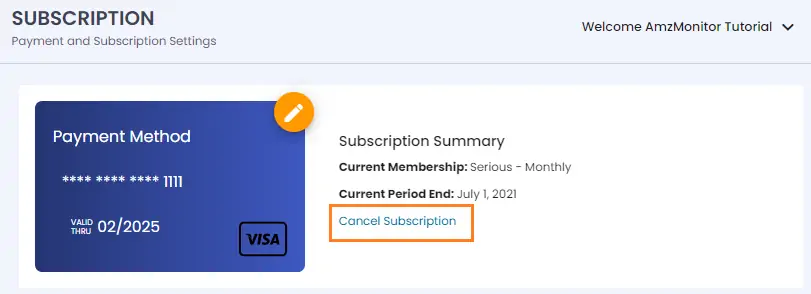
-
On the pop-up screen, you will be informed about the end date of your subscription with the cancellation. Your subscription will be cancelled at the end of the current billing period. You can use your current limits till the end date. Do not forget to leave your reason for cancellation.
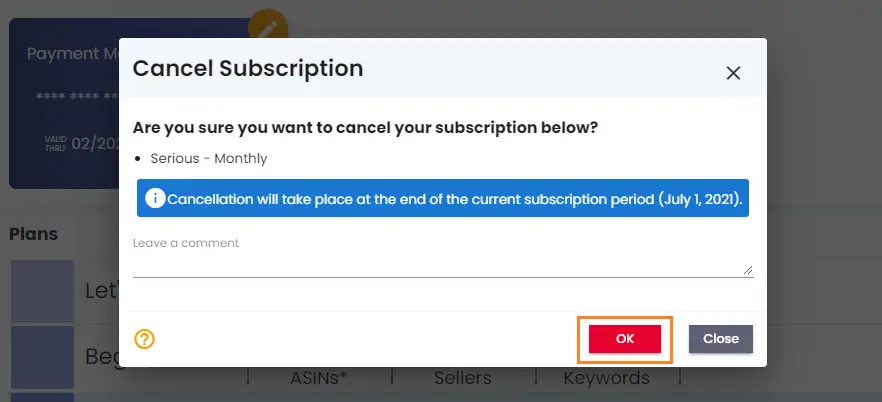
- Click on the `OK` button to confirm your cancellation.

