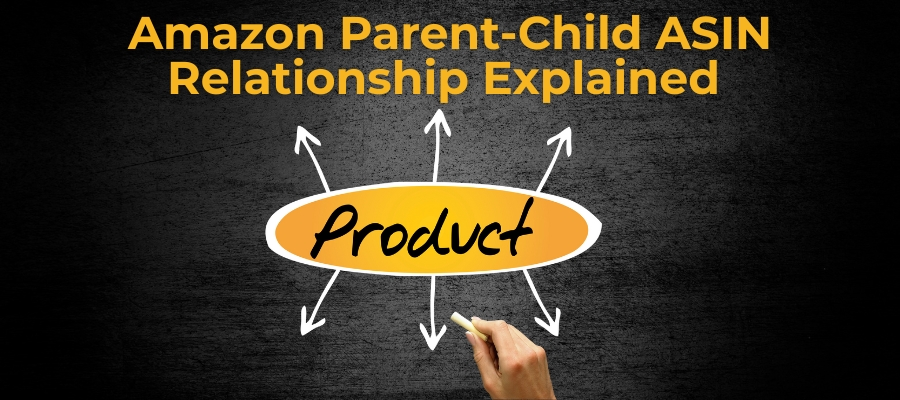If you've ever listed multiple variations of the same product on Amazon — different sizes, colors, pack quantities, or materials — you've already worked with Parent-Child ASINs.
These relationships are the backbone of how Amazon organizes product variations, distributes reviews, and determines which version of your product appears in search results.
Yet despite how common they are, variation relationships are among the most misunderstood parts of the Amazon catalog. A single mistake — or an unexpected change by Amazon — can result in sudden visibility loss, disappearing reviews, or broken variation families.
This guide explains everything sellers need to know about Parent-Child ASINs, including management, search visibility, and best practices.
What Is a Parent-Child ASIN Relationship?
A Parent-Child ASIN relationship (variation family) connects multiple listings differing only by specific attributes such as size, color, pack quantity, or material.
Parent ASIN
- Non-buyable container product
- Groups related Child variations
- No inventory or price
Child ASINs
- Actual buyable products
- Each represents a unique combination of attributes
- Example: “500ml – Blue” and “750ml – Red”
Variation Theme
- Defines how products differ
- Must match Amazon’s allowed themes (Size, Color, SizeColor, etc.)
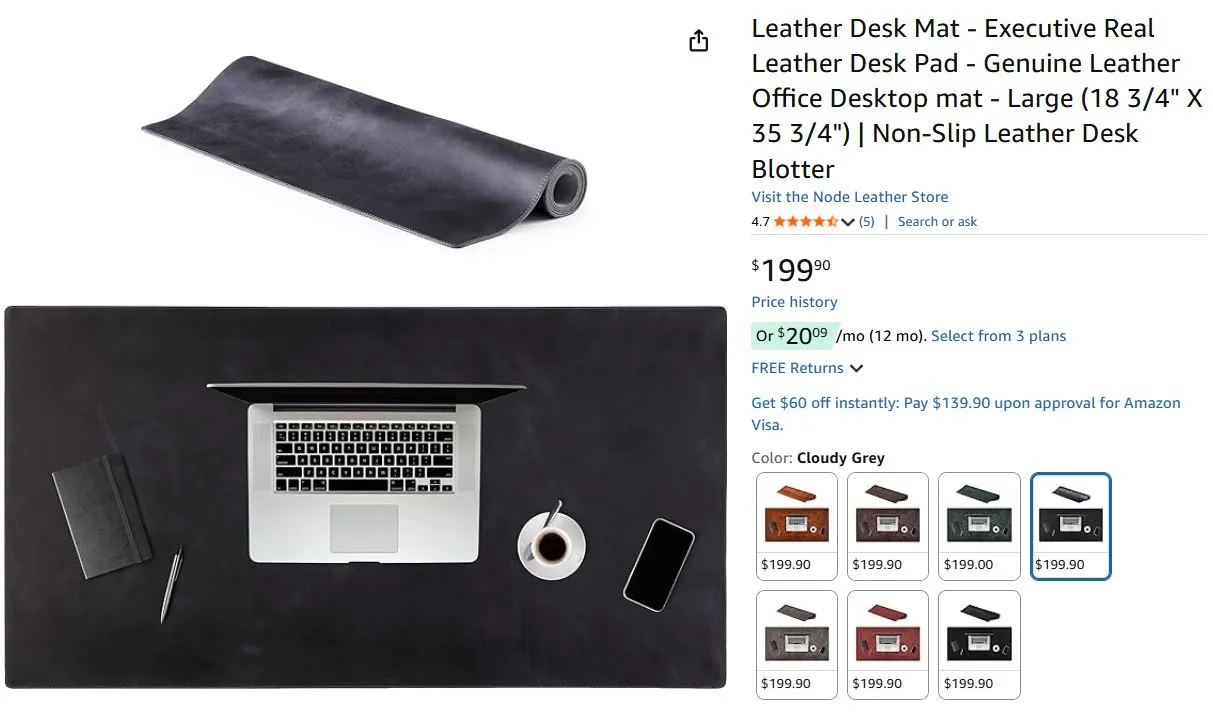
Why Parent-Child Relationships Matter
-
Shared Reviews: Child ASINs share reviews across the family, building credibility faster.

- Higher Conversion Rates: Shoppers stay on one page and easily switch between versions.
- Cleaner Catalog Management: A single Parent keeps your listings organized.
- Better Search Visibility: Variation families perform better in ranking and click-through rates because Amazon favors rich product pages.
This improved visibility does not mean all variations appear in search results. Amazon usually selects only one Child ASIN to represent the family.
How Search Results Choose Which Child ASIN Appears
Amazon selects the Child ASIN that is most relevant, best-selling, highest converting, with the lowest return rate, and strongest engagement. Your entire family’s search visibility depends on this “hero” ASIN.
- Optimizing the hero ASIN boosts rankings for the whole family.
- Weak performance on the hero ASIN reduces visibility for all variations.
- Images, titles, price, and reviews of the hero ASIN have an outsized impact on traffic.
How to Create Parent-Child ASINs Correctly
Manual Creation (Small Catalogs)
Use “Add a Product → Add Variations” in Seller Central and define Parent SKU, variation theme, and Child SKUs.
Bulk Creation (Large Catalogs)
Use category-specific flat files. Key rules:
- Same Parent SKU for all children
- Consistent brand, product type, and item type keywords
- Fill all required attributes
- Do not mix invalid variation themes
Reassigning a Child ASIN
- Delete the Child ASIN
- Wait 24 hours
- Add it under correct Parent SKU
Best Practices for Variation Management
- Group only functionally identical products
- Keep all listing content consistent: titles, bullets, images
- Optimize the “hero” Child ASIN
- Maintain a reasonable number of variations
- Monitor variation families regularly
- Avoid review manipulation by mixing unrelated products
- Ensure all Child ASINs are active and in stock
Correct vs Incorrect Variation Setup
Correct: T-shirt sold in S/M/L/XL, same design and brand.
Incorrect: Different designs or brands grouped to share reviews. Amazon may remove such relationships.
How AmzMonitor Protects Your Listings
AmzMonitor tracks your listings and create alerts for:
-
Parent ASIN changes
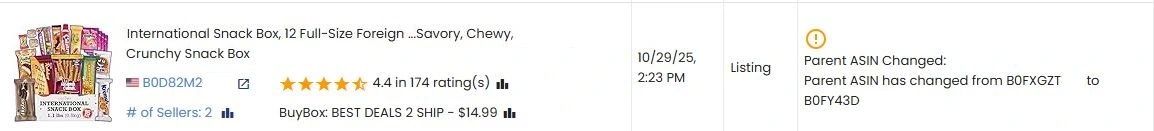
-
Child ASIN moves or deletions

-
Variation family modifications
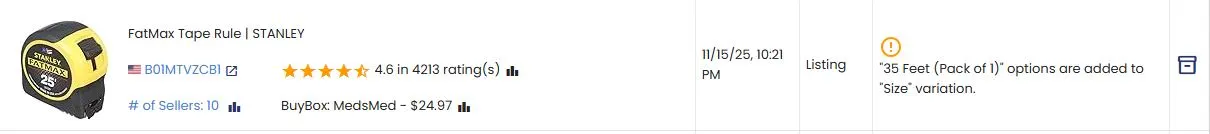
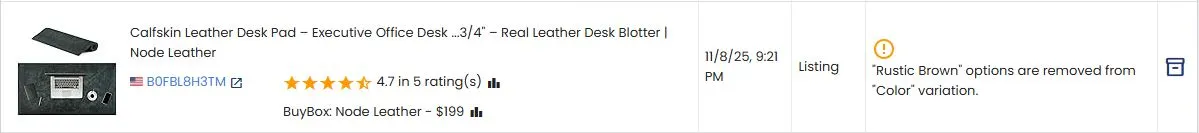
Summary
- Parent-Child ASINs define Amazon variation structure.
- Proper setup improves ranking, conversion, and reviews.
- Only one Child ASIN typically appears in search — optimize it.
- Monitoring is essential; tools like AmzMonitor help protect listings.