In the competitive e-commerce environment, maintaining consistent pricing for distributed products is vital for upholding brand integrity. As a supplier working with various retailers, keeping track of your products' Minimum Advertised Pricing (MAP) on Amazon can be quite the task. However, AmzMonitor simplifies the entire process for you. Let's dive into how you can use AmzMonitor to effectively monitor MAP violations and maintain control over your product pricing.
Setting Up MAP Price Monitoring in AmzMonitor
The process is simple: as you supply products to different retailers, you can add your distributed items to the AmzMonitor product monitor. You can then set a MAP price level for each item
Take a look at the example below (see Image 1) where the MAP price field is visible on the Edit Product monitor page. Here, you can enter the MAP price for a product—such as the WILSON FIBA 3X3 basketball shown—and that’s it. Once this step is completed, AmzMonitor will take care of the rest. The tool will keep a close eye on any retailer selling your product and alert you whenever a MAP violation occurs.
Image 1: Example of Product Monitoring with MAP Price Setting
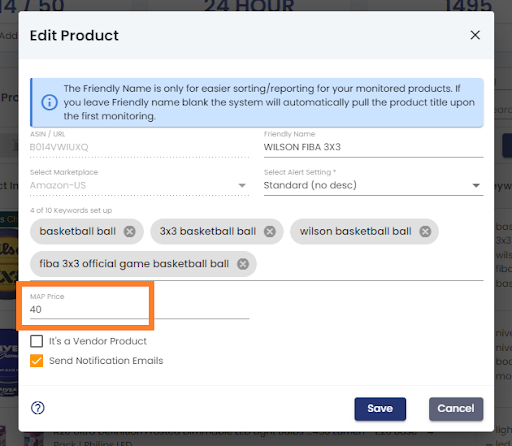
MAP Report: Real-Time Insights
One of the most powerful features of AmzMonitor is the dedicated MAP Violation Report available under the Product Monitor section of the dashboard. This report provides real-time insights into which retailers are violating the MAP price set for your products.
For instance, in Image 2, you can see how the report clearly displays each ASIN's MAP level and the retailers in violation. This information allows you to quickly address violations without the hassle of manually monitoring Amazon listings yourself. The added benefit? AmzMonitor continuously monitors Amazon for you and provides these reports on demand.
Image 2: MAP Violation Report
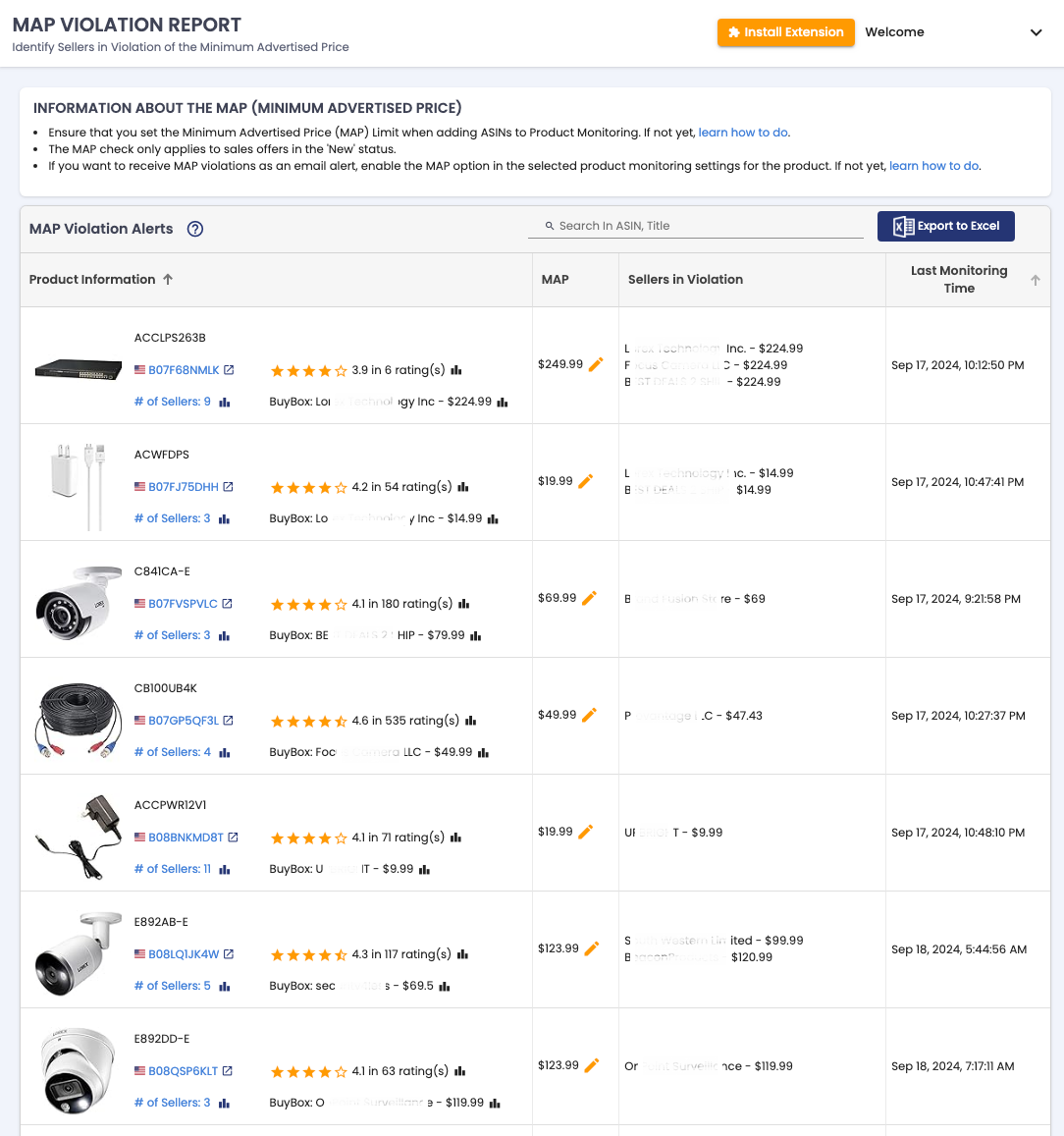
Email Alerts for MAP Violations
Would you like to receive real-time email alerts whenever a violation is detected? No problem! AmzMonitor has you covered. Simply enable the MAP Price option in the Monitor Settings for your product. As soon as a violation occurs, you'll receive a notification, allowing you to address the issue immediately (Image 3).
This is how the automated system works:
- Set your MAP price.
- Enable MAP monitoring.
- Sit back and let AmzMonitor handle the rest. You’ll be notified of any pricing discrepancies while you focus on other priorities.
Image 3: MAP Price Alerts on AmzMonitor Dashboard
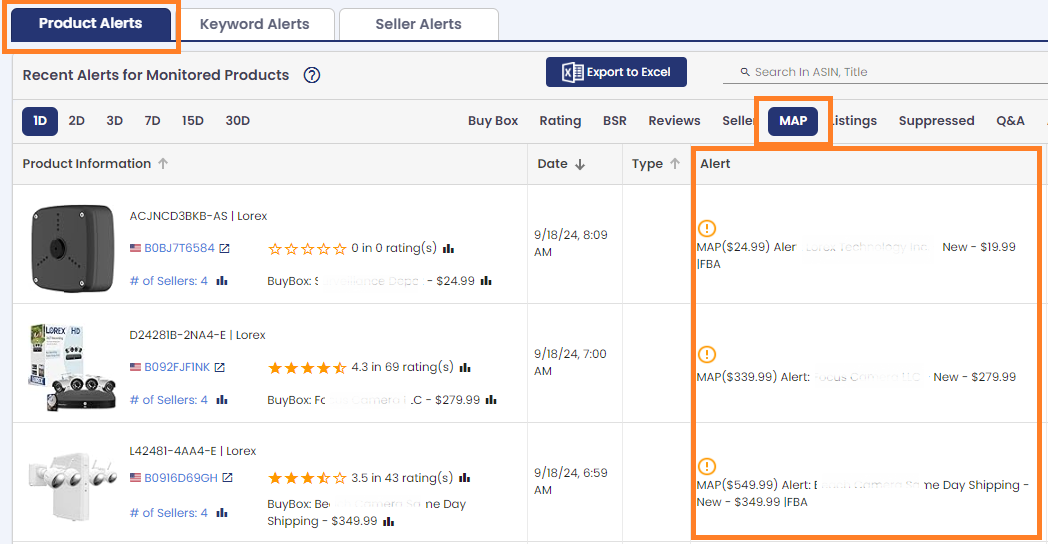
Conclusion: Streamline Your MAP Monitoring with AmzMonitor
Manually tracking your products' pricing across platforms is no longer necessary. With AmzMonitor’s automated system, you can ensure that your products adhere to MAP pricing without lifting a finger. You’ll have all the data you need, accessible in real-time, to maintain pricing consistency and protect your profit margins.
Take control of your pricing strategy with AmzMonitor, and never worry about MAP violations again. Ready to protect your brand integrity and monitor MAP pricing effortlessly?
Happy monitoring with AmzMonitor!


